How to start a blog fast (aka in 10 minutes).
I get several emails a month from people wanting to start blogs. So I decided to write this post to get you started blogging.
My best advice for starting a blog is JUST DO IT! If you have been thinking about wanting to start a blog for awhile…now is the time. Do not keep yourself from blogging because you’re scared your blog won’t look exactly like you want it to at first. Your blog will not look how you want it to right away. BUT after you blog for a bit you will learn how to create the blog you want. The first step is to get started ASAP. That means today! Blogging has brought me so much joy and I’d love blogging to do the same for you. So don’t delay getting started!
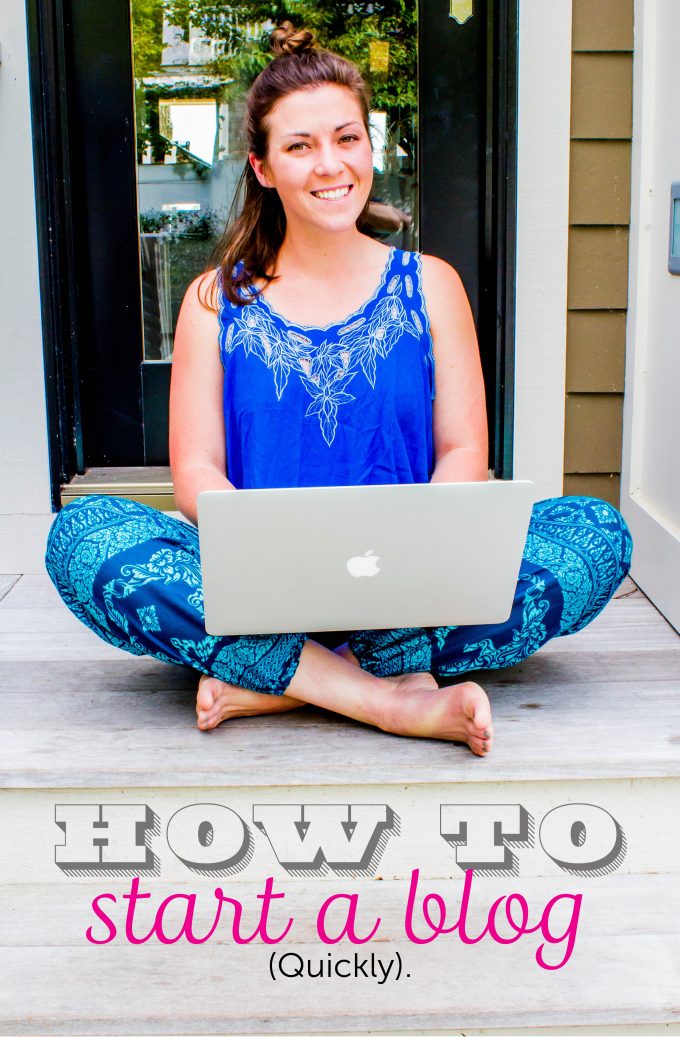
How I started a blog.
I have used Bluehost and WordPress from the very beginning. They have been very helpful for a non-techy person like myself.
Here are the steps I went through to set up a blog by 1) signing up with Bluehost and 2) installing WordPress. I like to think of Bluehost is the house and WordPress as all the rooms + interior decor of the house. I pay Bluehost to host my site so my site URL is immaEATthat.com and not immaEATthat.wordpress.com. If I didn’t pay Bluehost and only went through WordPress, I would have the “.wordpress.com” part in my blog URL, which I don’t think looks as nice as immaEATthat.com. So that is why I like the combination of Bluehost + WordPress.
Okay. Here we go! I’ve included screenshots to help this process be as easy and fast as possible! Note: This post contains affiliate links.
1) Sign up for an account on Bluehost.
Go to Bluehost and click “get started now.”
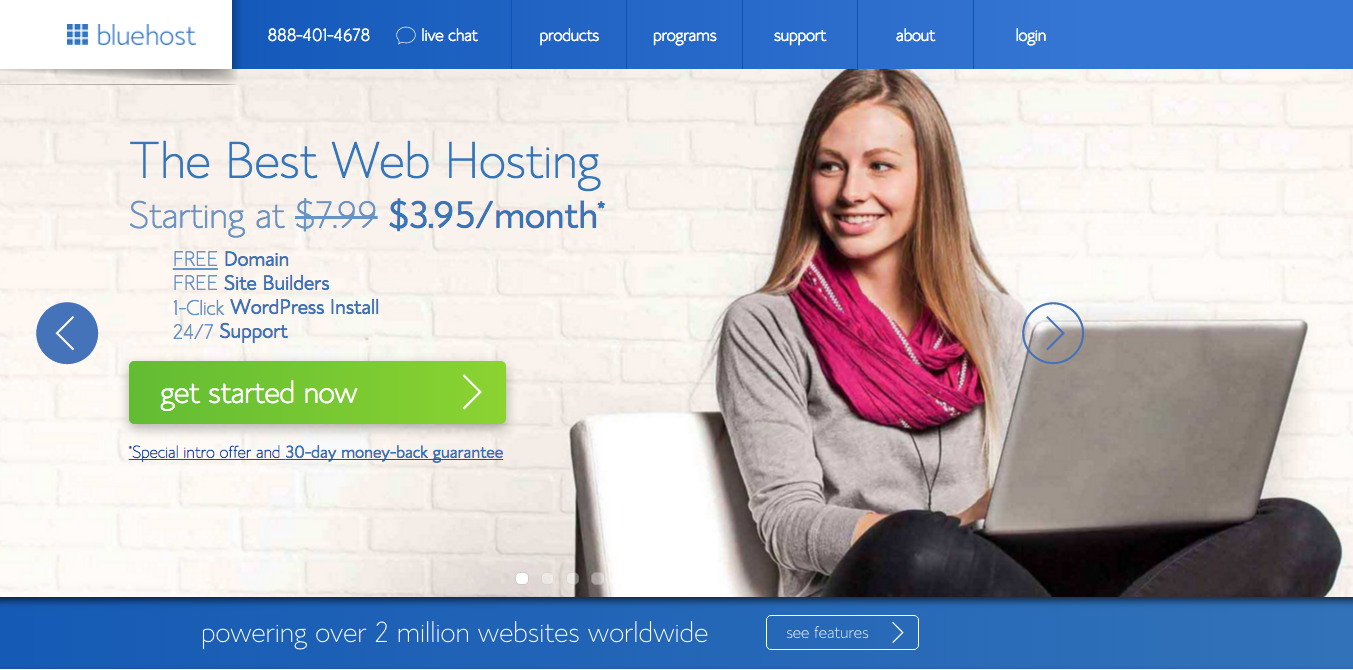
2) Choose your hosting plan. I started with “plus.”
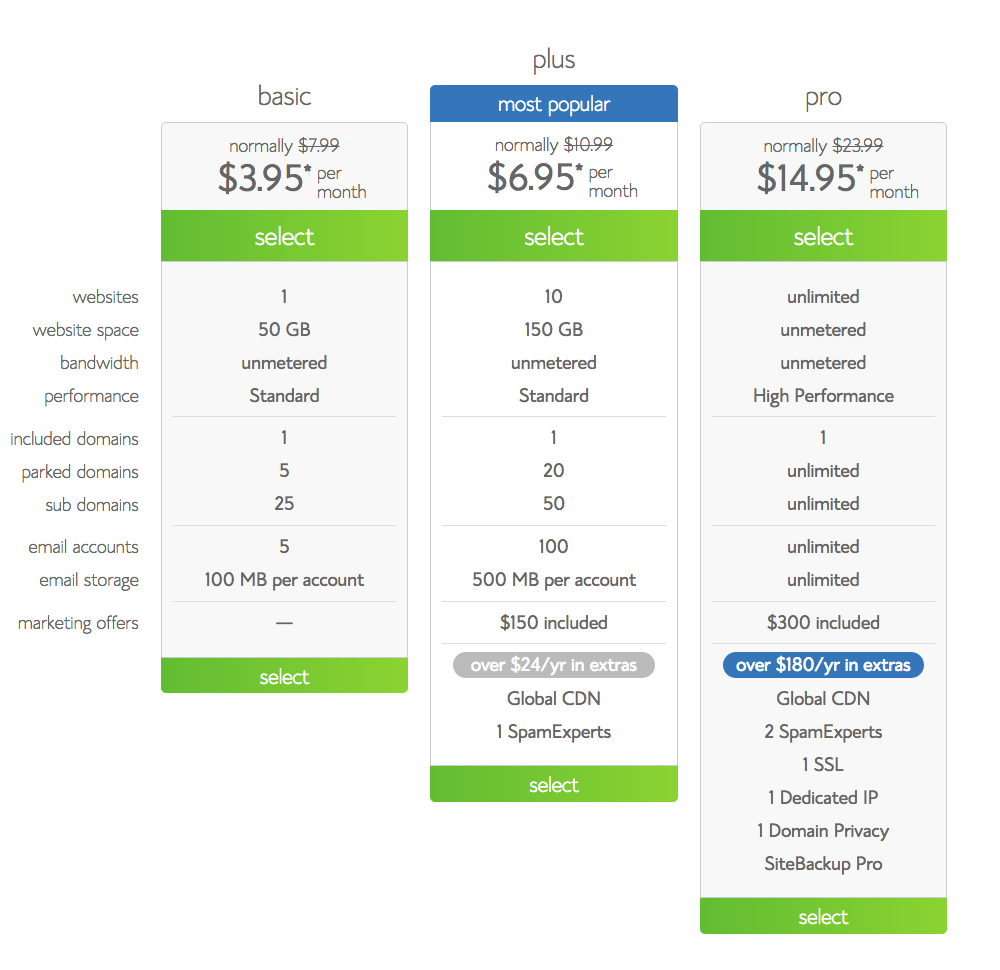
3) Now choose the name of your website (aka your domain name). This will be the hardest part of starting a blog! Thinking of a name is tough. Go to a coffee shop. Brainstorm some blog name options. Run them by people close to you. AND THEN PICK ONE. Don’t delay starting your blog for months because you can’t decide on a name!
I’d recommend your blog name be something broad that can change as you change.
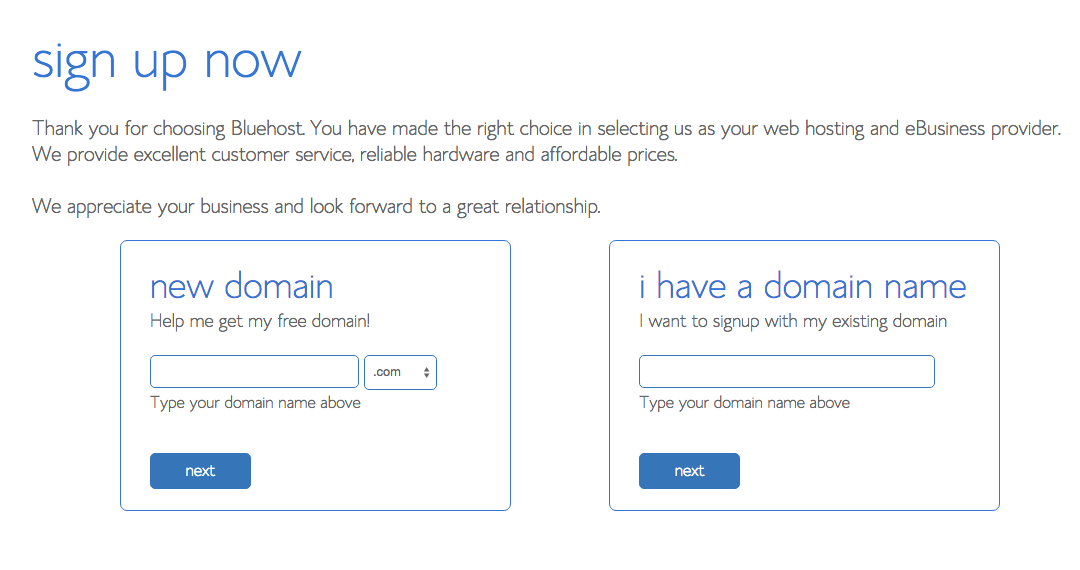
If the domain you want is taken, Bluehost will offer name options that are still available.
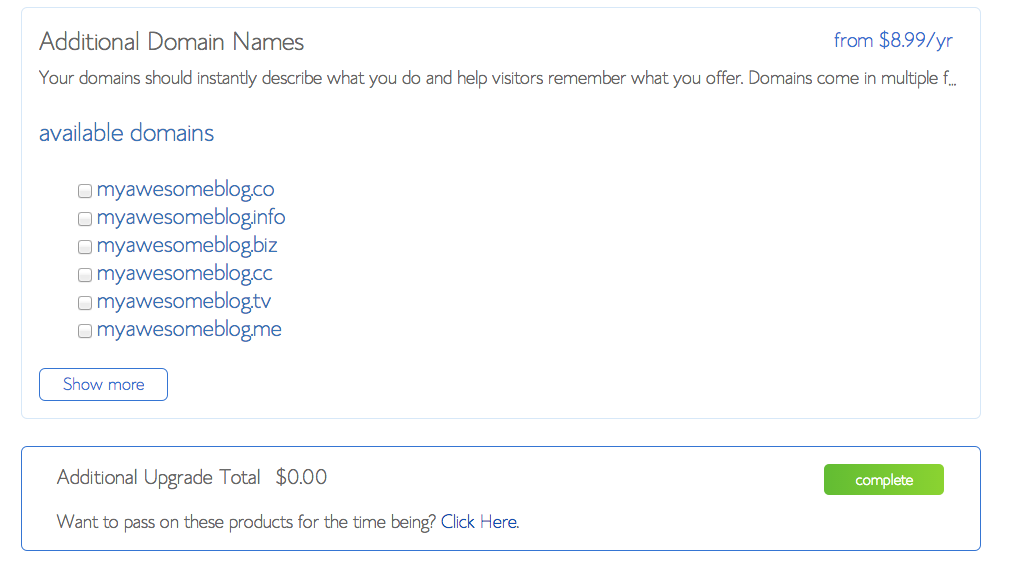
4) Fill out your account information, choose your account payment plan, and add your billing information.
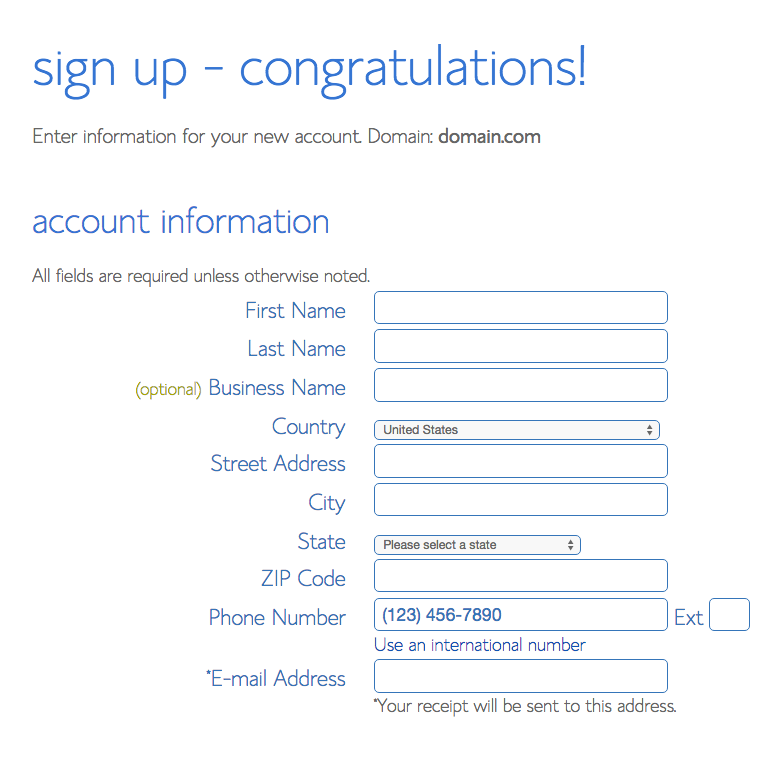
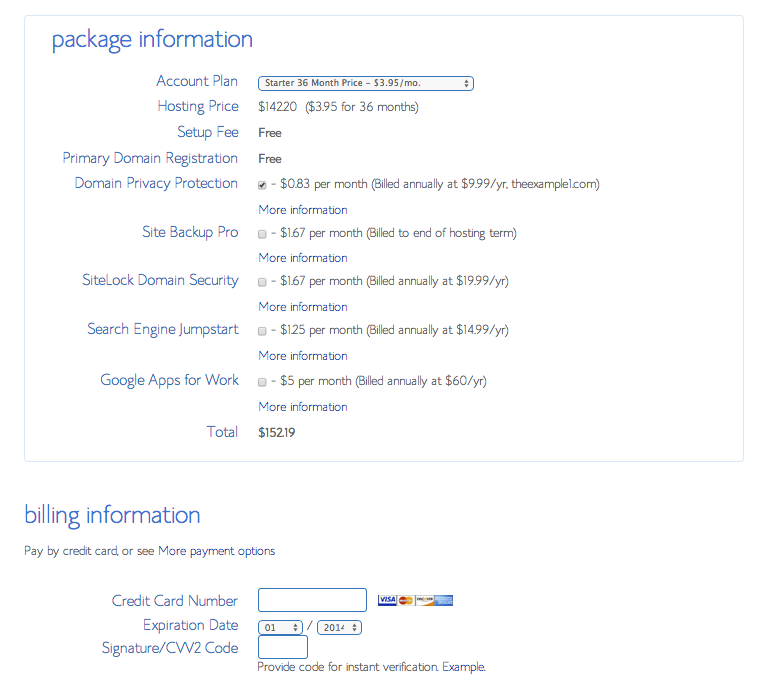
5) You’re almost all set with Bluehost. YAY! Now just choose a password by clicking, “create your password.”
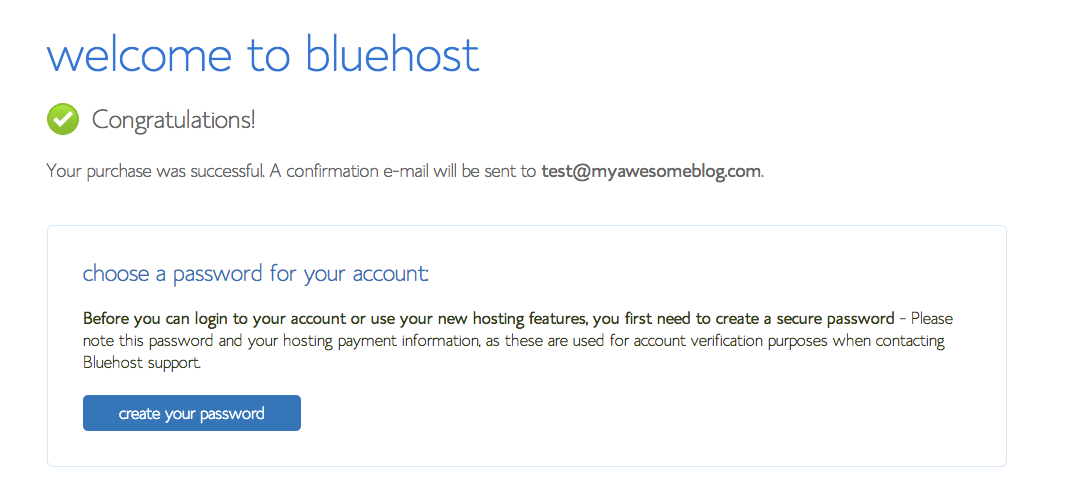
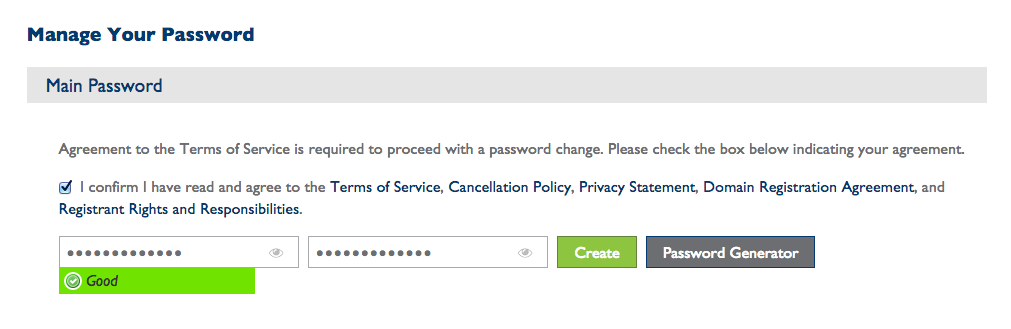
6) Now go to Bluehost and hit “login” on the top right corner. Then select the “hosting login” tab and login with your domain name and password.
7) If the below screen pops up, choose “i can do it”…because you totally can.
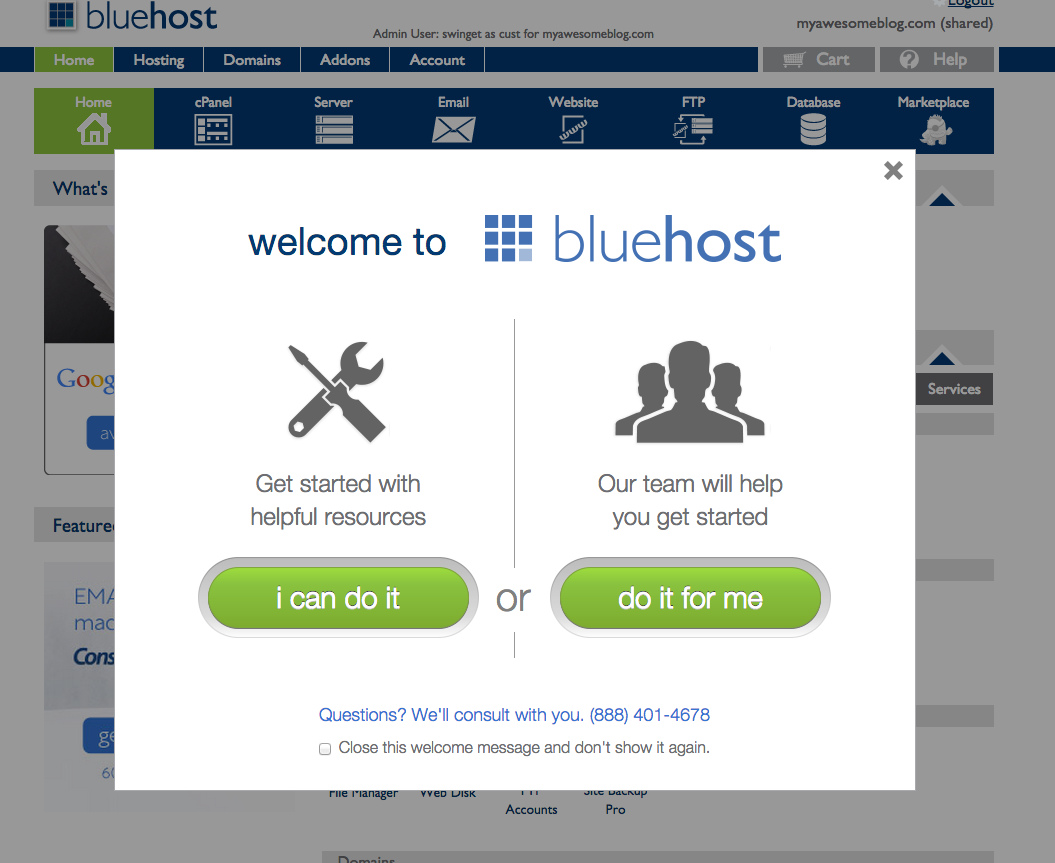
8) Now you need to install WordPress so you can start making your blog pretty. Under “Website Builders,” choose “WordPress.”
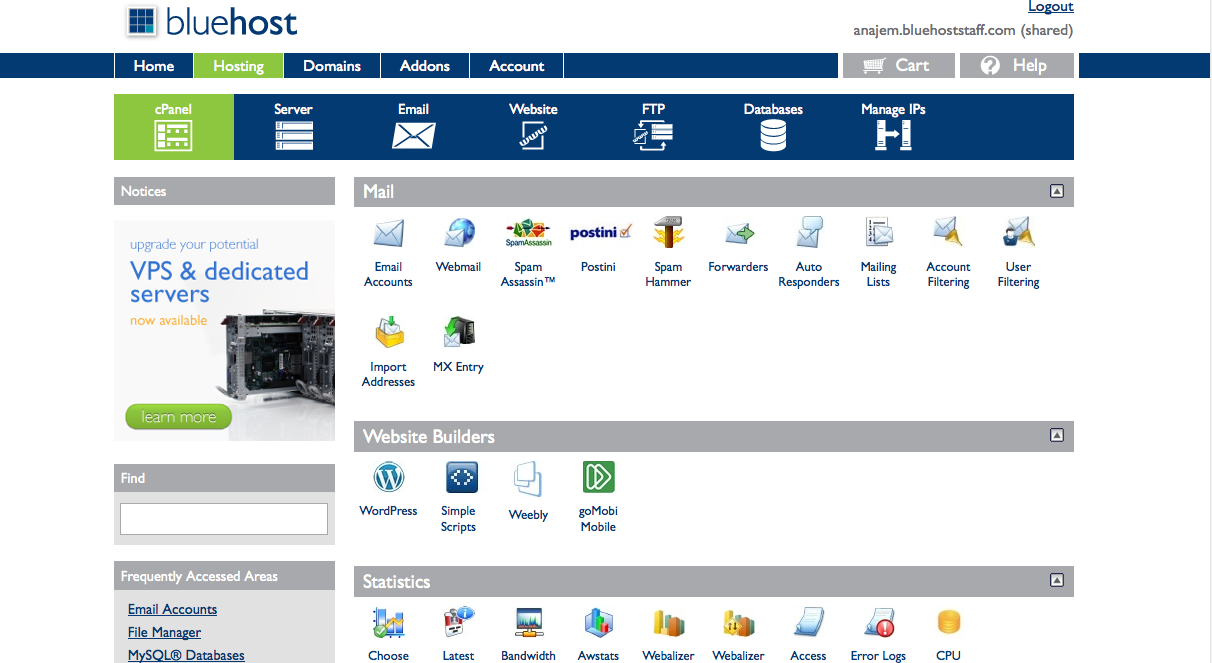
9) Click “Start”. Then choose the domain you just created.
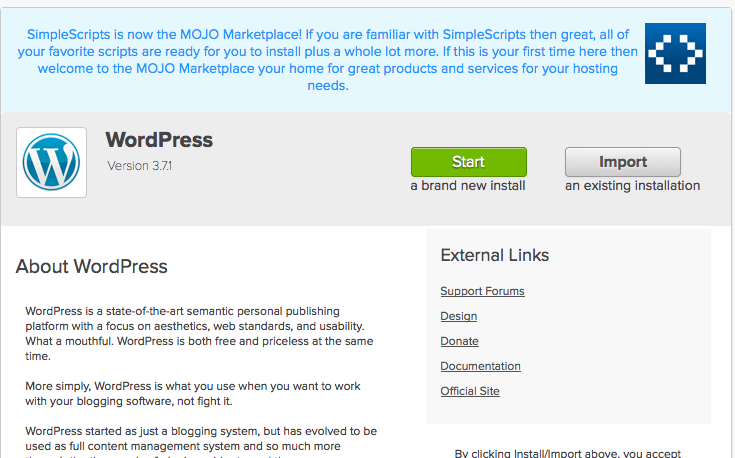
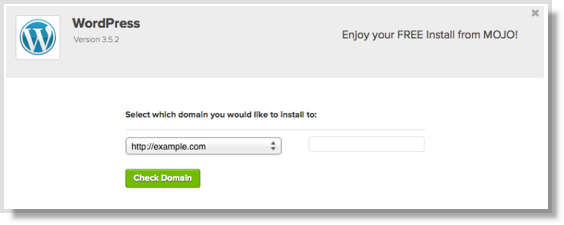
10) Install wordpress. Fill out your blog name, username, password, and email address.
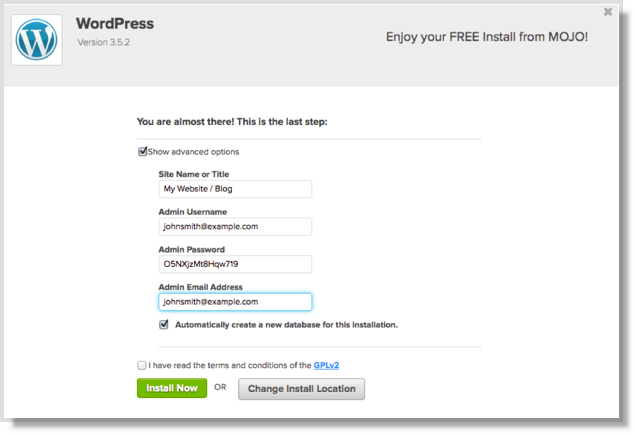
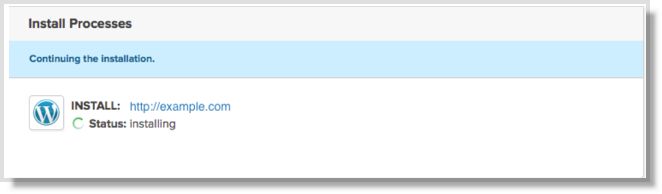

11) The below screenshot will show you how to login to your wordpress account (aka YOUR BLOG!). You will click your “Admin URL” to be taken to your blog.
Before you do that, you will need to choose a theme. A theme is the layout of your blog. It will allow you to make your site pretty. I like to think of themes as the interior decor of a house. There are free themes and premium themes. You have to pay for premium themes, but I think they do look nicer.
For choosing theme you have options:
- option one: I really like the look of the Foodie Pro Theme from StudioPress Themes for WordPress. This was the first theme I used when setting up my blog. Go to that link. Click “Shop for Themes” and scroll down until you see “Foodie Pro Theme”. The theme is very clean, bright, and simple with a lot of white space, which is the look I like for blogs.
- option two: Mojo Marketplace, where it says “Design your Site” will allow you to choose among a lot of themes.
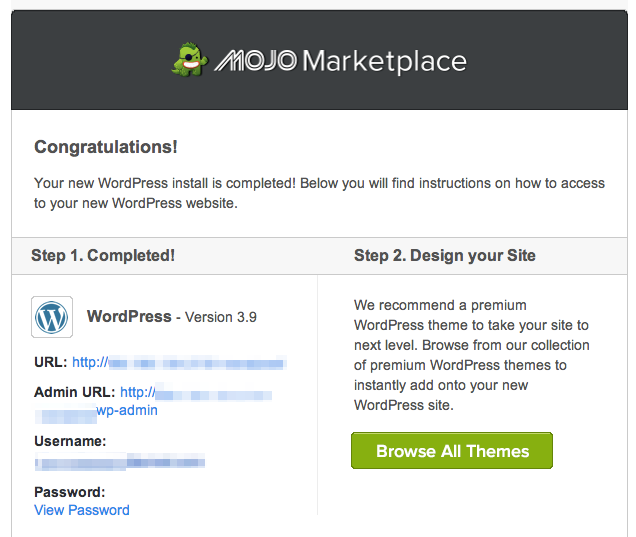
12) After choosing a theme, login to your wordpress account by clicking your “Admin URL” from above.
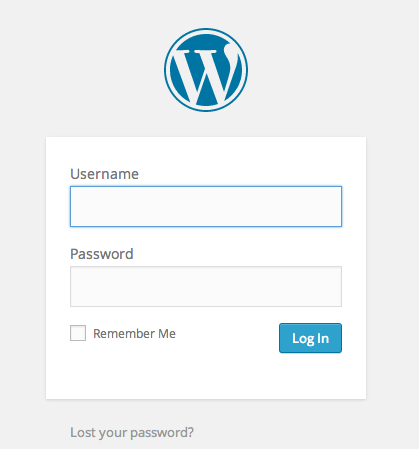
13) BOOM. You have a blog. Put up your first post by clicking “Posts”–>”Add New”. YOU DID IT!
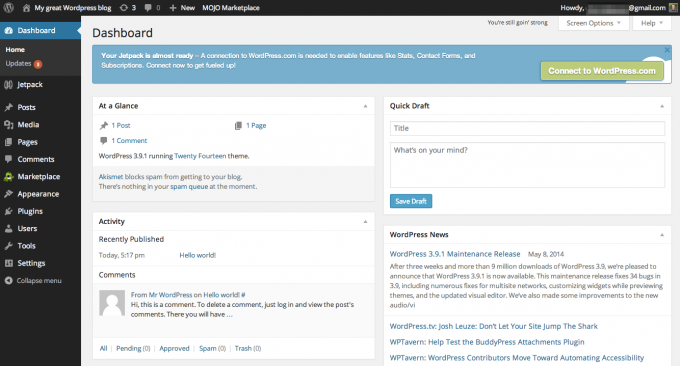

If you use this tutorial to help you set up your blog, send me the link to your first post! I’d love to see it!

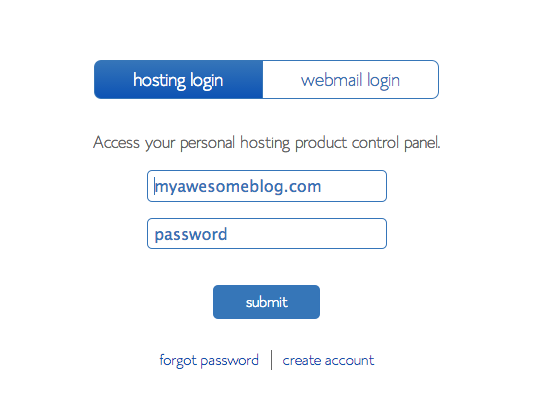




Thank you sooo much, Kylie <3
Happy blogging, Mary!!
I’ve been following your blog for awhile and it gave me the courage to go ahead and start my own. You’re so right about it not looking at all like you want it to in the beginning, but it’s amazing what 1 year can do.. .and each year after I’m sure. My question is about growing your audience. Obviously twitter/facebook/insta are important but any other ideas/tips would be lovely :)
Yay, Kelli!! I submitted my recipes to Foodgawker and Healthy Aperture in the beginning, that’s helpful for getting my stuff out there. I also think consistency in posting is important so your audience knows when to expect posts. And I once heard Pinch of Yum say that 90% of the time you just need to get the post up…10% of the time you can say I’m too tired or I’d rather do ‘x’ than blog right now. That has kind of stuck with me. I rest when I need to rest, but I wouldn’t say 100% of the time I’m psyched to sit down and put up a post. Sometimes you just have to push yourself to create the content and put it out there even when you’re tired and feel like no one is reading the blog. It’ll pay off…you just gotta keep going. :)
Thanks for the great advice Kylie! Sounds like persistence and patience are key.
Hi Kylie! Thanks so much for this post! I have a free blog right now, but want to upgrade to a paid one. My question is why did you decide to spring for the plus version vs the cheapest option. Trying to decide if it’s worth it for a newbie blogger. Thanks in advance!
Pingback: Weekend: Farmer’s Market, Photo Shoots, Yummy Food – Yeah…Immaeatthat
Pingback: 5 thoughts – Yeah…Immaeatthat
I used this post to start my blog last weekend! It still needs quite a bit of work but I am super excited! Thanks for the tutorial! Here’s my first post :)
http://www.sarasteps.com/stgermaingrapefruitsparkler/
YAY, Sara!!!! So glad you started one! Blogging has been so rewarding for me!
Pingback: 3 favorites from Jackson Hole, WY – Yeah…Immaeatthat
Pingback: Weekend! – Yeah…Immaeatthat
Pingback: 5 things I don’t miss about my disordered eating and exercise. – Yeah…Immaeatthat
Pingback: My path to becoming an eating disorder dietitian. – Yeah…Immaeatthat
Pingback: weekend things. – Yeah…Immaeatthat
Pingback: FAQs – Yeah…Immaeatthat
Pingback: Why I Started a Non-Perfect Blog - Alicia Kaluza Nutrition
Pingback: Some updates. – Yeah…Immaeatthat
Hey Kylie! Thank you for this super helpful post. I have been thinking of starting a blog FOREVERRR and I think I am finally ready to jump in. I have one quick question… is it possible to change the name of your blog after you go through the process you have detailed above? And if so, how easy is it? I would like to incorporate “RD2Be” in my blog title, but I would like to be able to change it to “RD” or “dietitian” (once I finish grad school & earn the credentials, of course!). Thank you in advance!
hmmm I’d call Bluehost and ask because they’d be able to actually give you a correct answer, whereas my answer would be more of a guess. Their support people are helpful! Here’s the number: 1 (888) 401-4678
Thank you soooooo much for your easy step by step guide on setting up one’s blogs. I followed it and here is my first blog post:
https://ohsweeteverything.com/2018/07/11/cookie-girl/
I started my blog today!
YAY!!
Kylie, thank you for more than words could ever say. You truly have played one of the most significant roles in my getting treatment for a decade long eating disorder and staying the course to recovery. I dedicated my blog to you.
https://poweredbycaptivatinggrace.com/
Pingback: Best Super Bowl Commercials – immaEATthat
Pingback: Some updates. – immaEATthat
Pingback: Weekend! – immaEATthat
Pingback: 3 favorites from Jackson Hole, WY – immaEATthat
Pingback: My path to becoming an eating disorder dietitian. – immaEATthat